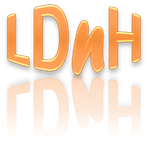(Auto-enrolling using PayPal is disabled: please contact us to enrol.)

You can download the following materials from the ‘Materials’ tab above.
Excel Quick Reference Guide
Excel Workbook Files for offline use
Progress/Score Sheet (.pdf format for printing)
Progress/Score Sheet (.docx format for paperless use)
You can use the course as a reference, dipping into particular topics you’re interested in, or, if you’d like a printed course certificate, you’ll need to complete all the topics & exercises and pass all the assessments. To do this you will need to select each “Mark Complete” button, which will become active only once you have viewed a video to the end, completed an interactive activity, or passed an assessment. Your certificate will become available once you have viewed all the videos and completed all assessments with a pass mark of 80% or more.
Please do bear in mind that software simulations will be much slower than using Excel itself, and you may have to wait several seconds for a click to trigger a change in the screen.
Enjoy the course, and please let us have any questions, comments, criticisms, or corrections using the contact form.
Disclaimer – although we have made every effort to ensure that the methods and techniques shown are Best Practice, we accept no liability for any costs that may be incurred as a result of incorrect use of Microsoft Excel. Microsoft Office is now continuously updated by Microsoft, with new new features appearing at any time, sometimes unannounced; we shall endeavour to keep the course up to date, but you may find that some features have changed or are not yet covered on the course.
Download course materials by clicking the following links:
Excel Quick Reference Guide (Great if you can print it double-sided and laminate it)
Excel Workbook Files for Offline Use
Progress and Scores Sheet (.pdf format for printing)
Progress and Scores Sheet (.docx format for paperless use)